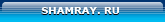| јвтор |
“ема: FOCUSRITE SAFFIRE 14 FIREWIRE
¬рем€: 31.10.2011 14:10 |
|
|---|---|---|
|
ћосква Ibanez > Boss DS2 > Vox Tonelab SE > Laney HCM30 |
«дравствуйте! ѕодскажите, пожалуйста, как данна€ карточка ведет себ€ с ноутбуком? Ќет глюков? » вообще, в целом, какие у вас комментарии по этому девайсу? |
|
|
|
||
| јвтор |
“ема: Re: FOCUSRITE SAFFIRE 14 FIREWIRE
¬рем€: 31.10.2011 19:38 |
|
|---|---|---|
|
—анкт-ѕетербург |
” мен€ фокусрайт про 40, тоже с файрваер, работает с ноутбуком на ура. ѕочему именно ћакбук то нужен? √лавное чтоб он был, файрваер то ѕричем, про 40 не требует питани€ по ‘¬ и спокойно работала даже на встроенном 4-пиновом разъеме, правда он через какое-то врем€ разболталс€. —ейчас пользую контроллер экспресс ард-1394, проблем нет. |
|
|
|
||
| јвтор |
“ема: Re: FOCUSRITE SAFFIRE 14 FIREWIRE
¬рем€: 31.10.2011 23:20 |
|
|---|---|---|
|
—анкт-ѕетербург |
¬от € о том и говорю, что на –— тоже спокойно работает, маки тут не при чем, и вообще вокруг маков слишком уж много мифов стати, самый большой геморой с подключением у мен€ был года 3 назад, при попытке законнектить ћакЅук ѕро и ћ-Ѕокс ѕро2, тоже по ‘¬. Ёта св€зка так и не заработала нормально (на ѕи—и эта же карта работала нормально) ¬от как то так  —праведливости ради, стоит сказать что проблема была в совместимости версий ќ— и ѕро“улз, но все же... гемор страшный, несмотр€ на пафосный ћак. |
|
|
|
||
| јвтор |
“ема: Re: FOCUSRITE SAFFIRE 14 FIREWIRE
¬рем€: 01.11.2011 00:09 |
|
|---|---|---|
|
ћосква Ibanez > Boss DS2 > Vox Tonelab SE > Laney HCM30 |
ј у мен€ вот что то вроде нормальн-нормально, а минут через 5 хрипени€ сплошные (как будто на всю композицию мегадисторшн наложили), по где-то через минуту все нармолизуетс€... „ерез некоторое врем€ оп€ть тоже самое. ¬ чем может быть дела? | |
|
|
||
| јвтор |
“ема: Re: FOCUSRITE SAFFIRE 14 FIREWIRE
¬рем€: 01.11.2011 00:13 |
|
|---|---|---|
|
—анкт-ѕетербург |
ƒа в чем угодно. ¬ ќ—, в DAW, в драйверах, в шнурах, неправильном роутинге сигнала и т.д. “ут универсального ответа быть не может. ћожет у вас антивирус через каждые п€ть минут запускает сканирование корзины, € ж не знаю |
|
|
|
||
| јвтор |
“ема: Re: FOCUSRITE SAFFIRE 14 FIREWIRE
¬рем€: 01.11.2011 00:15 |
|
|---|---|---|
|
—анкт-ѕетербург |
вот тут почитайте, вроде что то похожее на ваши симптомы было, вроде человеку удалось вылечить. |
|
|
|
||
| јвтор |
“ема: Re: FOCUSRITE SAFFIRE 14 FIREWIRE
¬рем€: 01.11.2011 02:17 |
|
|---|---|---|
|
ћосква Ibanez > Boss DS2 > Vox Tonelab SE > Laney HCM30 |
—пасибо огромное! Ќо у него насколько € пон€л проблемы была только в Ёбэлтон. ј у мен€ она даже не запуска€ никаких муз. софтов. ƒаже в обычном ¬инос ћедиаплеер( | |
|
|
||
| јвтор |
“ема: Re: FOCUSRITE SAFFIRE 14 FIREWIRE
¬рем€: 01.11.2011 08:07 |
|
|---|---|---|
|
—анкт-ѕетербург |
если € правильно пон€л, он исправил проблему по ссылкам данным ему. ј в этих ссылках речь идет о настройке ‘¬-соединени€ (в суть проблемы € не вникал). “ак что хост тут вроде не при чем. | |
|
|
||
| јвтор |
“ема: Re: FOCUSRITE SAFFIRE 14 FIREWIRE
¬рем€: 03.11.2011 23:40 |
|
|---|---|---|
|
|
с контроллером Ricoh к примеру не заработает. смотрим перечень совместимых чипсетов на focusrite.com и свер€ем с содержимым кандидата на покупку. лучший вариант, кстати, бу макбук. |
|
|
|
||
| јвтор |
“ема: Re: FOCUSRITE SAFFIRE 14 FIREWIRE
¬рем€: 05.11.2011 21:28 |
|
|---|---|---|
|
ћосква Ibanez > Boss DS2 > Vox Tonelab SE > Laney HCM30 |
что такое конролер Ricoh? » где эта перечень совместимых чипсетов, че то найти не могу( |
|
|
|
||
| јвтор |
“ема: Re: FOCUSRITE SAFFIRE 14 FIREWIRE
¬рем€: 06.11.2011 00:12 |
|
|---|---|---|
|
—анкт-ѕетербург |
Focusrite IEEE 1394 (FireWire) Device Compatibility In many situations users will not experience any problems using their Focusrite FireWire product with their current setup, however if you are experiencing difficulties with connection and stability, one thing to take into consideration while troubleshooting is your FireWire bus. Some of the main concerns are explained in more detail below. Connecting Multiple FireWire Devices Most computers will generally be equipped with one FireWire bus. You may have multiple FireWire ports on your computer, but these are all connected to one physical chip, which controls the bus. The FireWire chip is limited in the amount of data bandwidth it can handle, so the more FireWire devices connected to the FireWire bus, the greater chance there is of having more data than can be dealt with. Whether it is possible to run multiple devices on the same FireWire bus will depend on what other FireWire devices are connected, and what they are doing. When more data is being streamed than the FireWire chip can handle, audio dropouts and/or connection instability will be experienced. Under these circumstances, we would recommend using multiple FireWire buses by installing a PCI/PCIe card (desktop), or a PCMCIA/ExpressCard (laptop). FireWire Port Incompatibilities We have had no reports of incompatibilities between our FireWire devices and the built-in FireWire ports on any Apple Mac computers. Problems usually stem from either connecting multiple FireWire devices to the same bus (see above), or from a FireWire port that has physically been damaged in some way. However, as there are a wide range of PC manufacturers, a wide range of FireWire hardware is used, and there are some incompatibilities to be aware of. Chipset Incompatibilities: The FireWire chip controls all data being streamed to and from the FireWire port, and certain chips have been known to cause problems with connectivity. We would recommend using either a Texas Instruments or a VIA FireWire chipset to avoid any such issues. To check your FireWire chipset: 1 Ц Navigate to your Device Manager (Win XP: Start>Control Panel>System>Hardware>Device Manager Win Vista: Start>Control Panel>System>Device Manager Win 7: Start>Control Panel>Device Manager) 2 Ц Locate your УIEEE Bus Host ControllersФ tab, and click on the У+Ф to expand it The device name is usually in the form **FireWire chipset** 1394 OHCI Compliant Host Controller. If you have more than one FireWire bus, you will see more than one entry in this list. NB: On Windows 7, if using the Windows Legacy FireWire driver this will read 1394 OHCI Compliant Host Controller (Legacy), and will give no indication of the FireWire chipset. 4-pin FireWire Ports: The problem with the smaller, 4-pin FireWire ports is that the FireWire cables use the connector shell for the ground connection between the computer and the device. The shell connection can be easily interrupted if the cable is moved even slightly, causing the FireWire device to disconnect momentarily from the computer. Although Focusrite FireWire products will work with 4- pin FireWire ports, if experiencing the problems described above, it could be worth using a FireWire expansion card with 6-pin FireWire ports. Web: Phone: +44 (0) 1494 462246 Before Buying A New FireWire Card Performance problems can stem from a number of different causes, and can normally be resolved with simple steps such as increasing buffer sizes, or tweaking the operating system to make it run more efficiently. There are articles on the Focusrite Answerbase (http://www.focusrite.com/answerbase) that can be referred to for more information on this. However, once you have exhausted all other possibilities or after narrowing down the cause of the problem to the FireWire card, it should be considered as an option to try a different card or controller. Below is a list of our recommendations, as well as some specific cards that have been used either successfully or unsuccessfully with our FireWire products. Recommended IEEE 1394 (FireWire) Chipsets - Texas Instruments (TSB43AB22 and TSB43AB23) - VIA (VT6306 and VT6308) Please note that other chipsets may work with our FireWire devices, however we have seen the best results with the chipsets detailed above. Recommended IEEE 1394 (FireWire) PCI/PCIe/PCMCIA/ExpressCard Manufacturers - Belkin (http://www.belkin.com/) - Lacie (http://www.lacie.com) - SIIG (http://www.siig.com/) Cards from other manufacturers have been seen to work, providing that they are FireWire 400 only and use an approved chipset. However, in our experience it is worth paying more for a well-known manufacturer, as cheaper FireWire cards often result in poor audio performance. Known Compatible Cards Here is a list of cards of which we have either tested in house, or have confirmation from customers and beta testers that they work. Please check with the manufacturer that a card is compatible with your operating system before purchasing. Desktop cards Lindy FireWire Card Ц 2 Port, PCI Express 51180.html SIIG FireWire 2-Port PCIe DV Part #: NN-E20112-S2 S2 Web: Phone: +44 (0) 1494 462246 Lacie FireWire 400 PCI Card Design by Sismo 1 StarTech 4 Port PCI 1394a FireWire Adapter Card StarTech.com ID: PCI1394_4 1394-FireWire-PCI-Card-with-Digital-Video-Editing- Kit.aspx Laptop cards SIIG FireWire 2-Port ExpressCard Part #: NN-EC2012-S1 S1 Lindy FireWire Card - 2 Port, ExpressCard/34 34/51500.html Please note, we have seen problems with this card on PC laptops, and would only recommend using this card on a Mac. Reported Compatible Cards Desktop Cards ADS Technologies PYRO PCI 64R2 FireWire-400 Host Card Mfr # API-315 No image available Web: Phone: +44 (0) 1494 462246 Laptop Cards Rain Recording FireWire PCI Express Notebook Card store/product.php?productid=16242&cat=289 This card is being included in a hardware bundle by a US dealer, however it has not been tested by Focusrite. Known Incompatibilities - Most FireWire 400/800 and FireWire/USB УCombo CardsФ We have seen undesirable behaviour with УCombo CardsФ, and as such recommend using cards with only FireWire 400 ports. - Motherboards using NVIDIA nForce4 chipsets It has been well documented (for example here: ) that the above chipset can cause very poor audio performance, especially when connecting via the computerТs built-in FireWire port. Installing a FireWire PCIe card can yield improvements, but wonТt completely eliminate the problem. - Ultra ULT31342 ExpressCard Firewire Kron chipset Texas Instruments (with Pro 40/24/56, possibly not with the older Saffire units). - 3-Port PCI Firewire 800 1394b 32bit card Possible unconfirmed incompatibilities to be aware of - FireWire controllers with JMicron chipsets - LogiLink Express Card 2x1394A Model Number: PC0036A - SYBA (SD-EXPC34-2F) - 2x 1394a FireWire 34mm PCMCIA ExpressCard, TI Chipset - Belkin F5U513v PCMCIA 3x 1394a - Syba Firewire 1394A/B Pci 3PORT Add Ext. 2X1394B+1X1394A 32BIT Ti (Texas Instruments Chipset) NB: This list is constantly being updated. FireWire СHot-PluggingТ Safety It is possible for any FireWire device to be damaged by Сhot pluggingТ the device (plugging it in when the computer is on). All Focusrite FireWire devices adhere to the IEEE1394 (FireWire) standard, however it may be the case that the FireWire port on your computer motherboard or FireWire card does not. Connection and disconnection from a FireWire port that does not adhere to the IEEE1394 standard may result in permanent damage to both the device and your computer. To help prevent damage, it is Web: Phone: +44 (0) 1494 462246 recommended that in all cases you follow the instructions below when connecting and disconnecting FireWire devices: When connecting your unit(s) Ensure that the Computer is Turned OFF Ensure that the Saffire is Turned OFF Connect your Saffire Turn ON your Saffire Turn ON your Computer Turn ON your Monitor Speakers When disconnecting your unit(s) Shutdown Saffire Mix Control Turn OFF your Monitor Speakers Turn OFF your Saffire Disconnect your Saffire |
|
|
|
||
| јвтор |
“ема: Re: FOCUSRITE SAFFIRE 14 FIREWIRE
¬рем€: 06.11.2011 00:13 |
|
|---|---|---|
|
—анкт-ѕетербург |
≈сли более сжато, касаемо только ‘¬ чипов то - Recommended IEEE 1394 (FireWire) Chipsets - Texas Instruments (TSB43AB22 and TSB43AB23) - VIA (VT6306 and VT6308) Please note that other chipsets may work with our FireWire devices, however we have seen the best results with the chipsets detailed above. Recommended IEEE 1394 (FireWire) PCI/PCIe/PCMCIA/ExpressCard Manufacturers - Belkin (http://www.belkin.com/) - Lacie (http://www.lacie.com) - SIIG (http://www.siig.com/) |
|
|
|
||
| јвтор |
“ема: Re: FOCUSRITE SAFFIRE 14 FIREWIRE
¬рем€: 07.11.2011 03:21 |
|
|---|---|---|
|
|
>что такое конролер Ricoh? гадость мультимид€шна€ 
|
|
|
|
||
| јвтор |
“ема: Re: FOCUSRITE SAFFIRE 14 FIREWIRE
¬рем€: 13.01.2012 17:55 |
|
|---|---|---|
|
гитара |
упил недавно карту Focusrite Saffire pro 14 и контроллер к ней IEEE1394 PCI, Texas Instruments chip TSB43AB23. –аботаю на ѕ Windows 7 x64 бит. ѕроблема следующа€: при воспроизведении трека в любой DAW возникают паузы в звуке, заикани€. Ѕывает нажмешь воспроизведение и ждешь секунды 1-5 потом только звук по€вл€етс€. ѕодключал этот контроллер с картой к другому ѕ с ќ— Windows XP 32 - там всЄ нормально со звуком вроде, не долго тестил. ѕомогите разобратьс€ в чЄм проблема, либо с железом моим что-то, либо с дравами контроллера, либо с самим контроллером. ѕотому как в инструкции контроллера среди поддерживаемых ќ— небыло семЄрки, хот€ при подключении контроллера он сразу обнаружилс€ на семерке и драва автоматом установились. ј драва на семерку найти не могу дл€ своего контроллера, много страничек, то вирусы, то хрень кака€ то. драва дл€ контроллера сто€т Texas Instruments OHCI Compliant IEEE 1394 Host Controller Ќеужели придЄтс€ на XP снова переходить? |
|
|
|
||